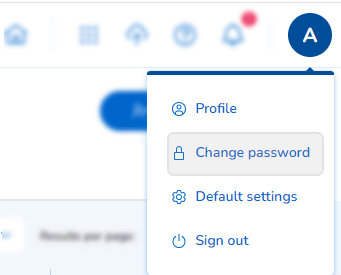How to change my password
Issue
I want to change my RocheDiabetes Care Platform account password.
Solution
If you have forgotten your password, follow this article.
To change your password:
- Click on your profile name at the right end of the navigation bar.
- Select Change password.
- Type your old password and choose a new password.
- Click Change password.