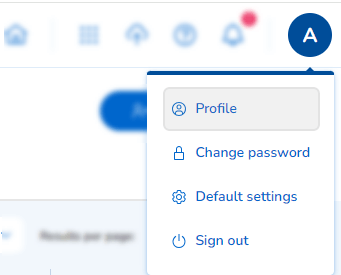How to change language settings
Issue
I want to change the language of my RocheDiabetes Care Platform account.
Solution
To change the language of your account:
- Click on your profile name at the right end of the navigation bar.
- Select Profile from the drop-down menu.
- Select the desired language from the language drop-down menu.
- Click Save.