How to use my dashboard
Issue
I would like to know how to use my dashboard.
Solution
You arrive at your dashboard directly after signing in to your RocheDiabetes Care Platform account.
-
Your blood glucose (BG) levels at a glance
You can view your BG levels on the left side of the dashboard. You can read your average BG, the number of hypers, and the number of hypos in the time period selected.
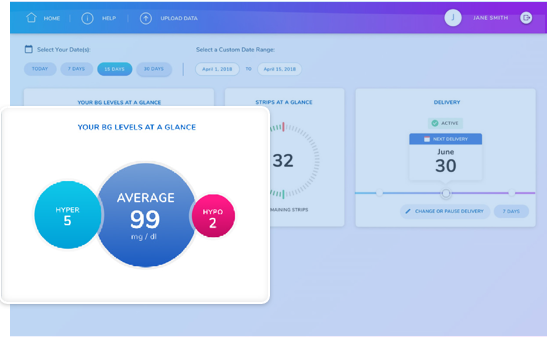
-
Strips at a glance
In the middle of the dashboard, you can keep track of your test strips.
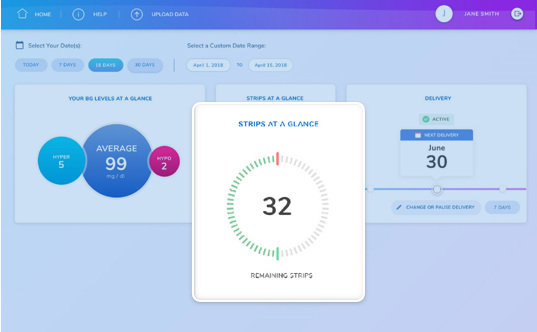
-
Delivery
On the right side of the dashboard, you can see the status of your upcoming strip delivery.
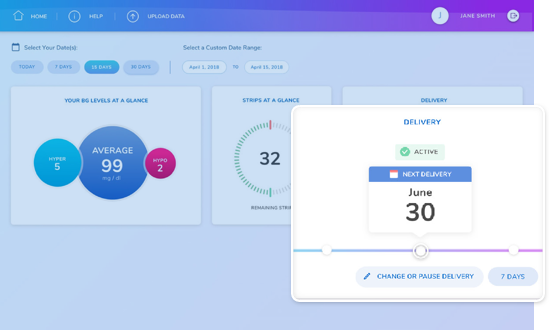
For further information about the strip delivery status, follow this article.