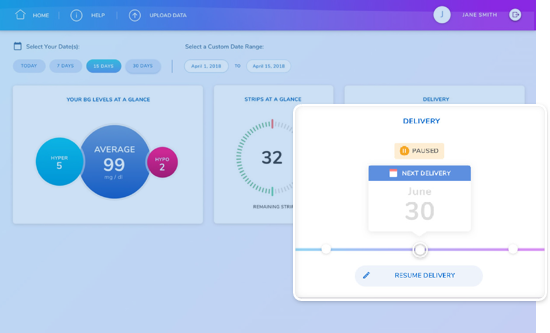How to check my strip delivery status
Issue
I would like to learn more about the strip delivery status.
Solution
You can view your strip delivery status on the right side of the dashboard.
-
Delivery active
A green check in the middle indicates that your delivery is active and will take place on the date displayed.
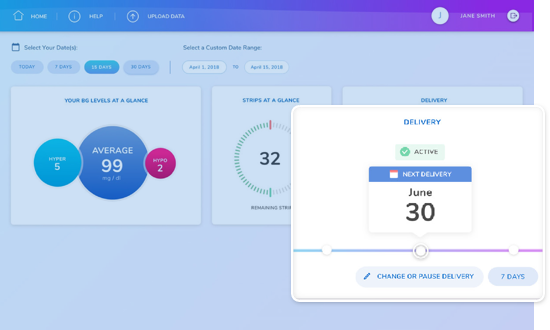
-
Delivery blocked
Your upcoming delivery will be blocked if there is not enough data uploaded to the RocheDiabetes Care Platform.
A red symbol with a "blocked" message will display on the delivery part of the screen. You must upload data from a device in order for a delivery to take place.
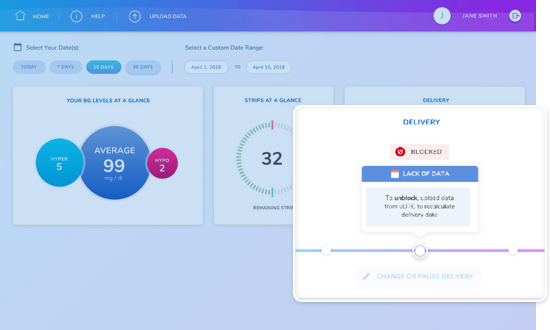
-
Delivery paused
If your delivery card displays paused, with an orange symbol, this indicates that your delivery has been temporarily paused.
To change your status to active, click Resume delivery. A confirmation message appears, along with your new delivery date.