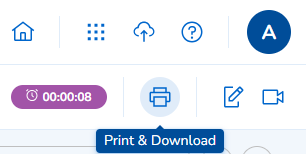How to print and download reports for a patient
Issue
I want to print and download reports for a patient.
Solution
From the actions menu, you can create, print, and download reports for a patient.
- Select the time period from the patient profile calendar.
- Select Print & Download
- Select the type of report:
- Patient medical report
- Logbook
- Patient devices
- To generate the report, click Next.
- When ready, a new window opens where you can preview the report.
- At the top-right of the screen, click the relevant icon to print or download the report.