How to seek and receive reimbursement for a remote consultation
Issue
I want to create patient care and billing reports including the time spent on remote consultations.
Solution
Time tracking allows you to document patient care activities, including the time spent on a visit, and export a billing report, which can facilitate the reimbursement process.
To start tracking the time of a visit, go to the patient view for the selected patient and a timer will start automatically. As soon as you leave the page, the timer will stop and the visit will end.
-
Export a patient care report
After every visit, you can export a report so that it forms part of the patient’s clinical file, including the following data: patient ID, center name, HCP name, date of visit, and time spent.
- To include additional information in your report, such as a note, the communication method, or the activities performed, click the timer.
- Click Save.
- To access it once saved, go to Notes & reports
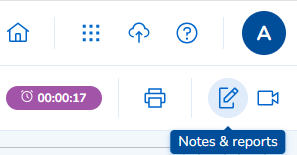
-
Export a billing report
You can generate and export a billing report of all the patients enrolled in the RPM program you have visited during a specific time period. This report includes the information gathered from each patient visit in time tracking.
To create a billing report:
- Click the actions menu icon from the navigation bar, and select Export billing report.
- Click the calendar and select the desired time period.
- Click Done.
- Click Create report.
- If the report has been created, a confirmation message appears. If an error occurs, click Retry.